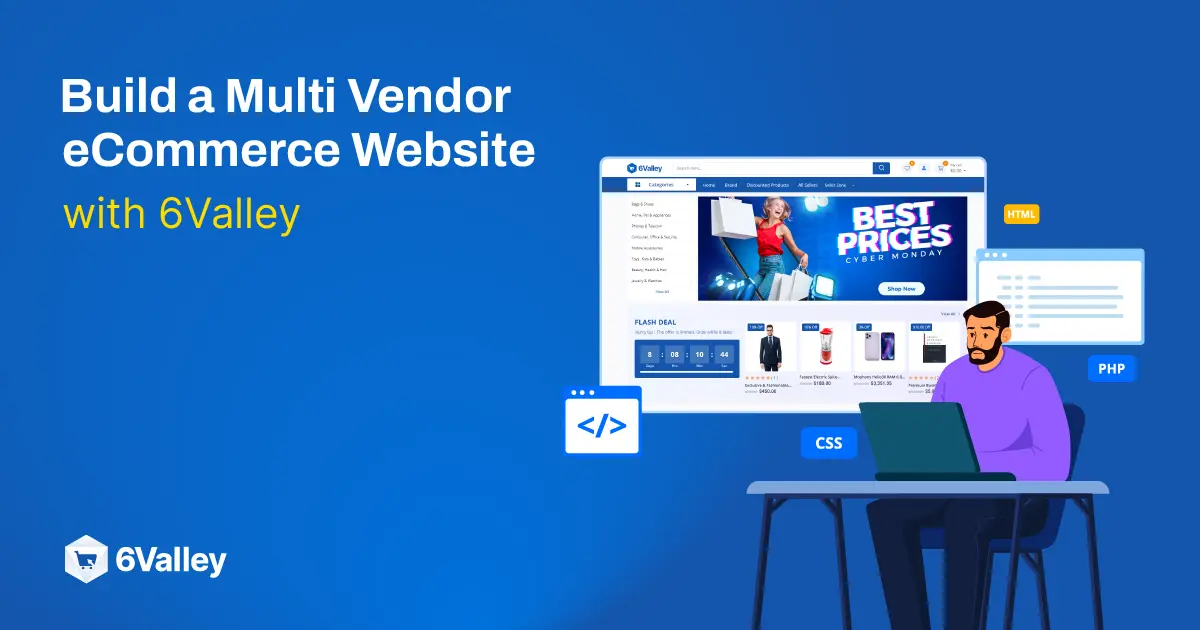eCommerce has transformed the way we shop, connect, and do business. If you also want to build a timeless multi vendor eCommerce website where many sellers come together to sell products, this blog is for you.
In this blog, I will help you to build a multi vendor eCommerce website with 6Valley. A website that attracts customers at the same time is packed with all the essential features.
Let’s see how you can develop an effective multi vendor eCommerce website. Shall we?
What is a Multi Vendor eCommerce Website?
A Multi Vendor eCommerce Website is like a virtual shopping mall on the internet where multiple sellers or vendors can set up their online stores to sell their products. Instead of having one central online store owned by a single company, a multi-vendor platform allows various independent sellers to showcase and sell their products in a common online marketplace.
Now, let’s bring Alibaba into the picture to illustrate this concept. Alibaba is a perfect example of a Multi Vendor eCommerce Website. On Alibaba, you have many different sellers worldwide, each with their own storefronts within the platform. These sellers can range from small businesses to large manufacturers.
As a buyer on Alibaba, you can look through tons of products, compare prices & quality from different sellers and make purchases from multiple vendors all within the same website. In this sense, Alibaba acts as the medium, providing a platform where different sellers and buyers can connect and conduct business.
Prerequisite to Develop eCommerce Website using 6Valley
Some essential elements are required before you start developing an eCommerce website. As you’ll be using 6Valley to build your eCommerce website, you need to purchase 6Valley first.
Here are the prerequisite elements–
- 6Valley Multi Vendor eCommerce CMS
- Server
- Domain & Hosting
- SSL Certificate
- Real-time backup
6Valley
6Valley is an excellent multi vendor eCommerce CMS built in PHP & Laravel Blade. All the user apps, including the customer app, seller app, and deliveryman app, are built using Flutter. What sets 6Valley apart from an ordinary eCommerce CMS is the clean code & customizability. The system is compatible with both single & multi vendor business models. Multiple sellers from different places can showcase and sell their products on this platform. Here is what you’ll get with 6Valley–
- Admin Panel
- Seller Panel
- User App
- Seller App
- User Website
Server
A server is like a powerful computer that stores and shares information or services with other computers, called clients. It’s a central hub that responds to client requests, such as providing website data or handling email messages.
- Storing Data: A server is like a big digital storage space. It keeps all the information about your products, like their names, prices and pictures, as well as details about your customers and their orders.
- Making it Accessible: When someone wants to visit your website, they ask the server for the webpage. The server then sends the webpage back to the person’s computer, and that’s how the website appears on their screen.
- Handling Transactions: For an eCommerce website, people buy things online. The server manages these transactions securely. It keeps track of what people believe, processes payments, and ensures that the right products reach the right customers.
- Keeping Things Smooth: Imagine if your website was like a shop and the server was the cashier and storage room combined. Without a server, your “shop” wouldn’t know what products you have, who bought what, or how to manage sales.
- Ensuring Security: The server also helps keep everything safe. It uses special codes and secure connections to protect sensitive information, like credit card details, from unwanted people/parties who might try to steal it.
Domain & Hosting
Domain: Think of a domain as the address of your house on the internet. It’s the unique name that identifies your website, like www.YourWebsiteName.com. It’s what people type into their browsers to find your site.
Hosting: When you want to build a website, you need a place to store all the files, images, and content you’ve made for your site. Hosting provides that space on a server that helps you make your server accessible to people on the internet.
Key Components of Domain & Hosting:
- Domain Name: The domain name is like your house’s address. It’s what people type in their web browsers to find your website. Just like your house needs a street address, your website needs a domain name so people can visit it easily.
- Hosting: Hosting is like renting space for your house. When you have hosting, you have a place on the internet where all the parts of your website, like pictures and text, can live (be kept). It’s like having a plot of land where you can build your online “house”.
- Working Together: Your domain and hosting work together. When someone types your domain name into their computer, it’s like putting your house’s address into a GPS. The hosting then delivers all the parts of your website to their computer screen.
- Always Available: Just like you want your shop to be open all the time, good hosting makes sure your website is always there for visitors, day and night! It’s like making sure your online shop is always open for business.
SSL Certificate
SSL stands for Secure Sockets Layer. It’s a technology that ensures a secure and encrypted connection between a user’s web browser and a website’s server. It’s like a secure tunnel that keeps information exchanged between a user and a website private and safe from unauthorized access.
Here’s how SSL works:
- Encryption: When a user visits a website with SSL, the data exchanged between the user’s browser and the website’s server is encrypted. This means that even if someone manages to intercept the data, they won’t be able to understand it because it’s scrambled without the right “key.”
- Authentication: SSL also provides authentication, ensuring that users connect to the intended website without a malicious imposter. This is often indicated by a padlock icon or “https://” in the website’s URL.
- Data Integrity: SSL ensures that the data transmitted between the user and the website remains unchanged and hasn’t been tampered with during the transfer.
Here are the reasons you should implement an SSL certificate on your eCommerce website:
- Safe Communication: SSL helps ensure that nobody can eavesdrop when your website talks to a customer’s computer (like when they buy something). It’s like having a secret language only your website, and the customer can understand.
- Trustworthy Shop: Ever seen a padlock symbol in your web browser? SSL says, “Hey, this is a safe place to shop.” It builds trust. It’s like seeing a “we’re open” sign on a physical store. Customers feel safe to enter.
- Protecting Information: If you don’t have SSL, it’s like sending letters without that special lock. Someone could open it, read your info, or even mess with it. SSL makes sure your customers’ details stay safe and sound.
- Google Likes It: SSL is like a gold star on your website for Google. It prefers secure sites, so having SSL can boost your website’s visibility. It’s like being on the good list for search engines.
Real-time Backup
Real-time backup refers to the continuous and automatic process of backing up data as changes occur. In an eCommerce website, real-time backup means that your data is constantly and instantly copied to a secure location whenever there is any change or update on the website.
Here is why real-time backup is important for an eCommerce website:
- Never Lose Your Work: If your computer suddenly has a problem or your story gets accidentally deleted, it has your back. They’ve been saving copies, so you never lose your hard work.
- Time Travel for Your Website: Real-time backup is like a time machine for your eCommerce website. If something goes wrong, like a mistake or a problem with your website, you can go back to a point in time when everything was perfect.
- Protecting Against “Uh-Oh” Moments: Let’s say you accidentally delete a product or someone messes with your website. With real-time backup, it’s not a big deal. You can restore your website to how it was before the “uh-oh” moment.
- Safety Net for Your Data: Your eCommerce website has many important data, like product information and customer details. Real-time backup is like a safety net. If anything happens, your data is safe and sound.
- Always Ready for Business: Real-time backup ensures your shop is always ready for business. Even if there’s a hiccup, you can quickly get things back to normal.
As you know what tools you need to develop an eCommerce website. Now, let’s see how you can build it with 6Valley.
How to Build a Multi Vendor eCommerce Website with 6Valley
Developing a multi vendor eCommerce website with 6Valley doesn’t require any development. What I mean is when you purchase 6valley, a pre-built, user-friendly website already comes with it. So, you don’t have to develop an eCommerce website that aligns with 6Valley. It’s already there for you.
All you need to do is install the 6Valley User Website on your server.
But wait! Your server must have the following–
- PHP v8.1
- MySQL 5.7+
- Mod_rewrite Apache
- PHP Extensions–
- BCMath
- Ctype PHP
- JSON
- Mbstring
- OpenSSL
- PDO
- Tokenizer
- XML
- Zip
- Fileinfo
- Gd
- Sodium
Once your server is ready, install 6Valley on your server.
Here are the steps to integrate the 6Valley User website on your server:
Step 1: Setup Database
1. Create a new database on your server using MySQL.
2. Give that database a proper name.
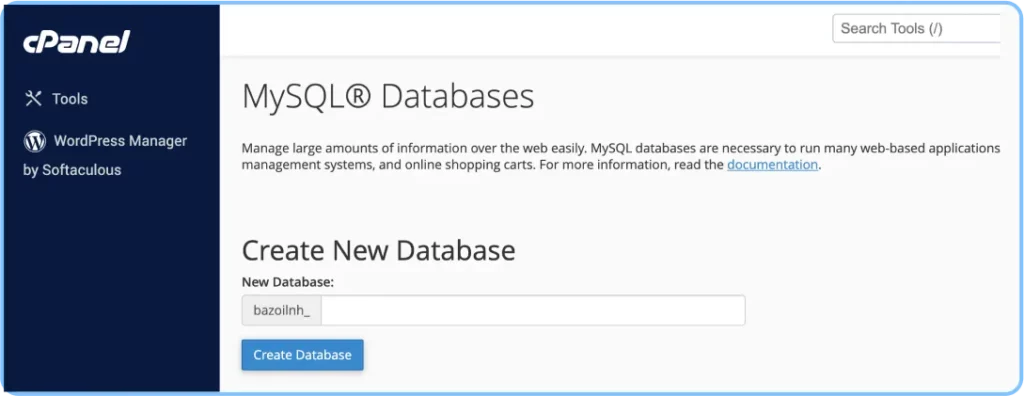
3. Add a User ID and Password.
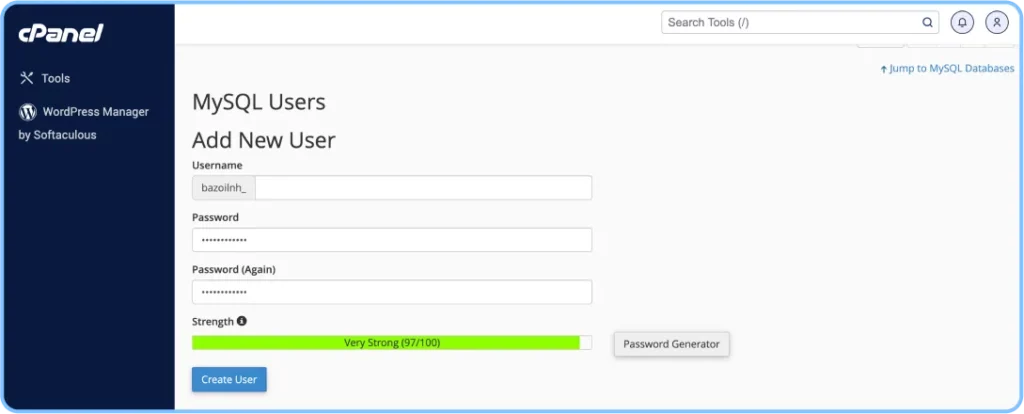
4. Add that user to the database you have just created.
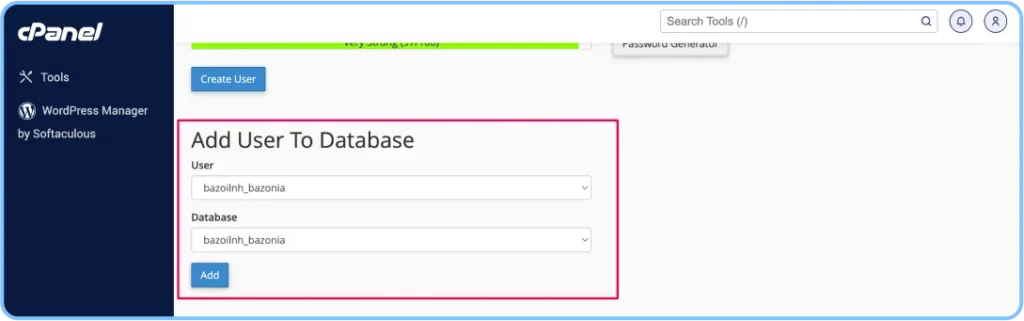
Step 2: Unzip Installation Package
1. Upload the admin zip file to your directory.
2. Extract the zip file there.
Step 3: Installation
1. Go to the URL of your domain. It will automatically take you to the installation page.
2. Click on the Get Started button to start the installation.
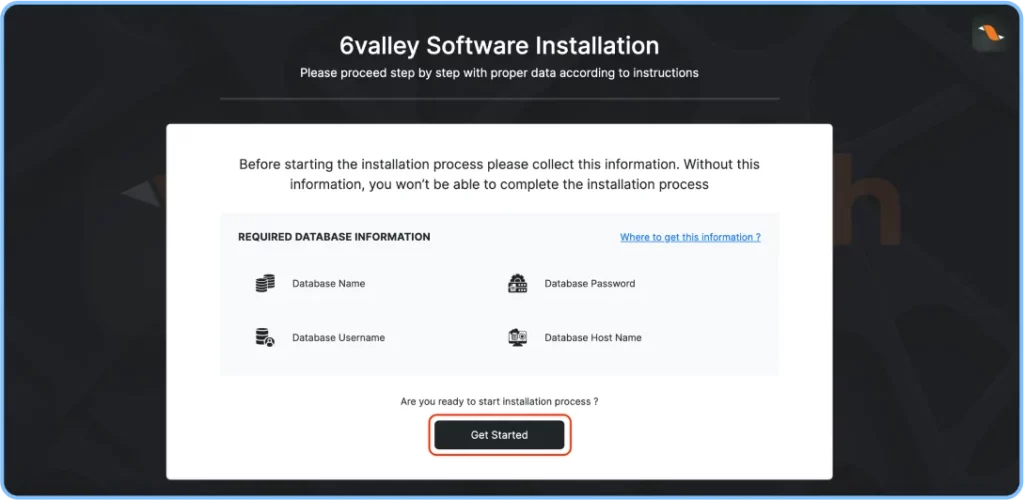
3. Check and verify the File Permissions and click the Proceed Next button
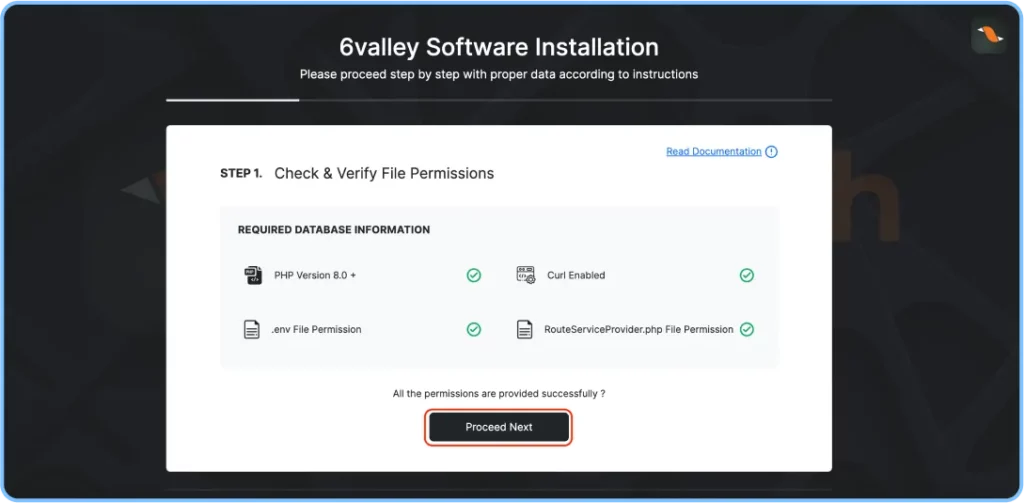
4. Enter the CodeCanyon Username and Purchase Code on the respective fields.
5. Click on Continue to Proceed to the next page.
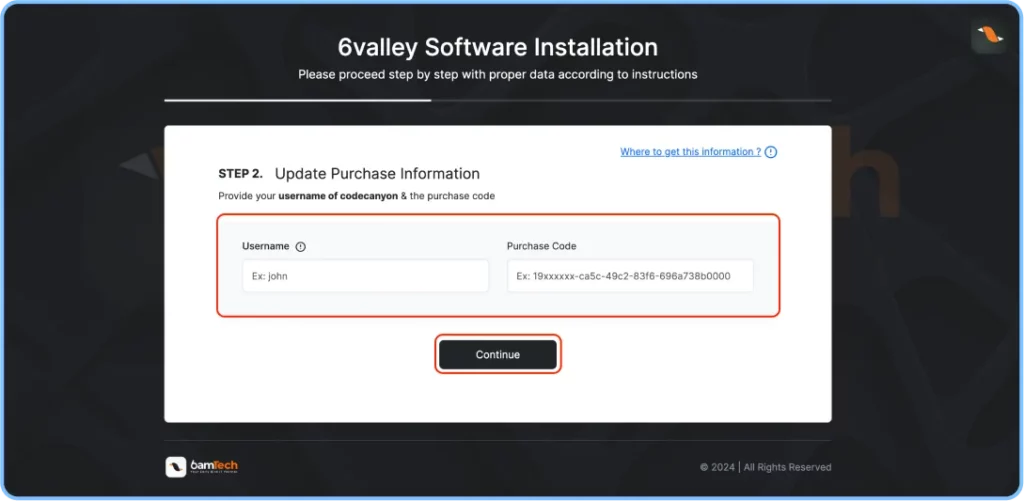
6. Enter the Database Host, Name, Username and Password in the Update Database Information page.
7. Click on Continue to proceed to the next page.
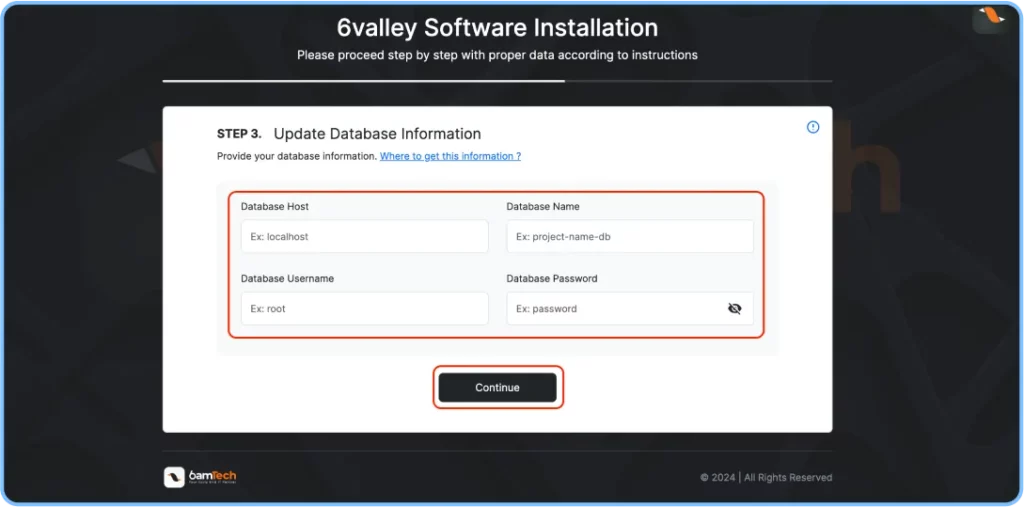
8. Choose the Click Here button to import the database automatically.
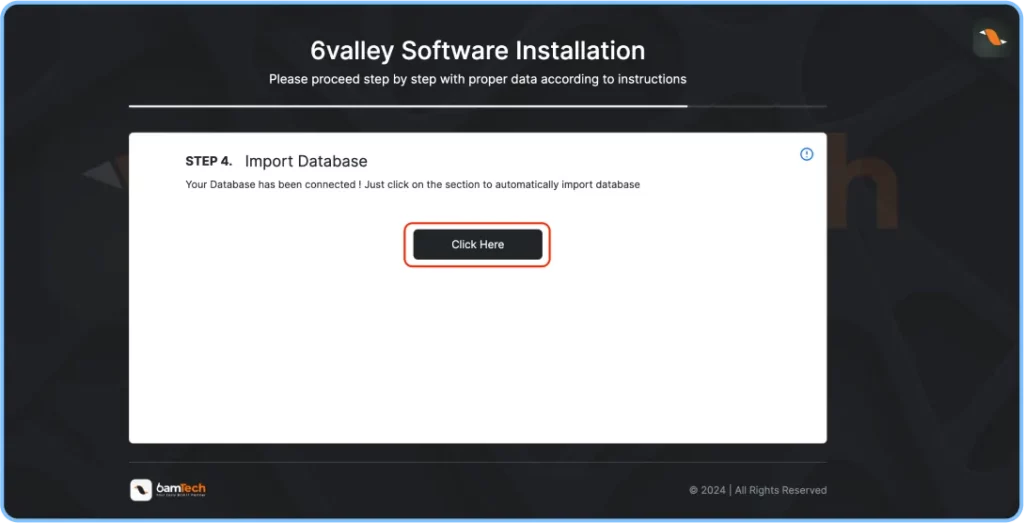
Step 4: Admin Account Settings
1. Enter your Business Name, Admin Name, Admin Phone and Admin Email.
2. Choose the Currency Model (single or multiple currencies) from the drop-down menu.
3. Set an Admin Password with a length of 8+ characters.
4. Click on the Complete Installation button to complete the installation process of 6Valley.
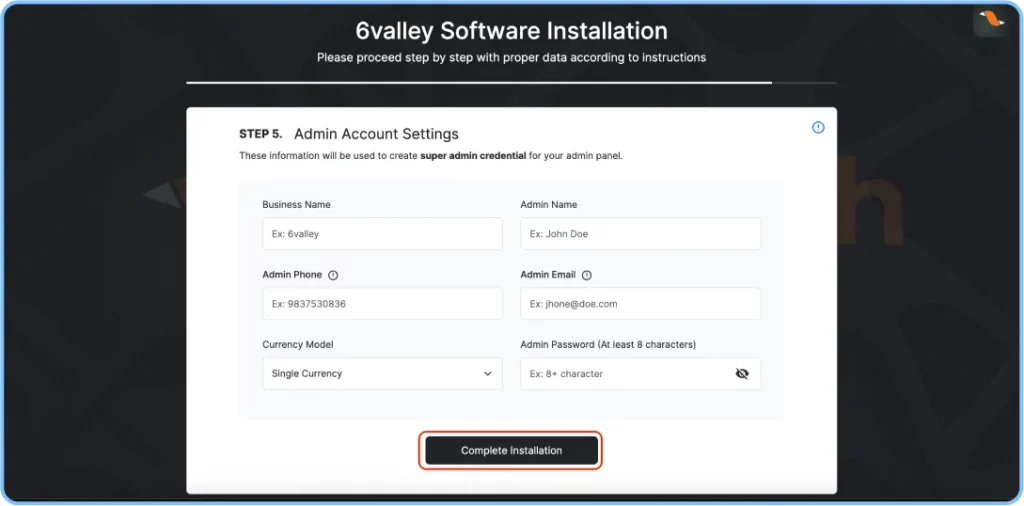
Step 5: Admin Panel Configurations
Before launching the website, you need to configure some settings from the Admin Panel to run the system properly–
1. Click on the Admin Panel button and it will take you to the admin panel of 6Valley.
2. From the admin panel, go to the following sections to configure your system–
- Business Settings
- Mail Settings
- Payment Gateway Configuration
- SMS Gateway Configuration
- 3rd Party APIs
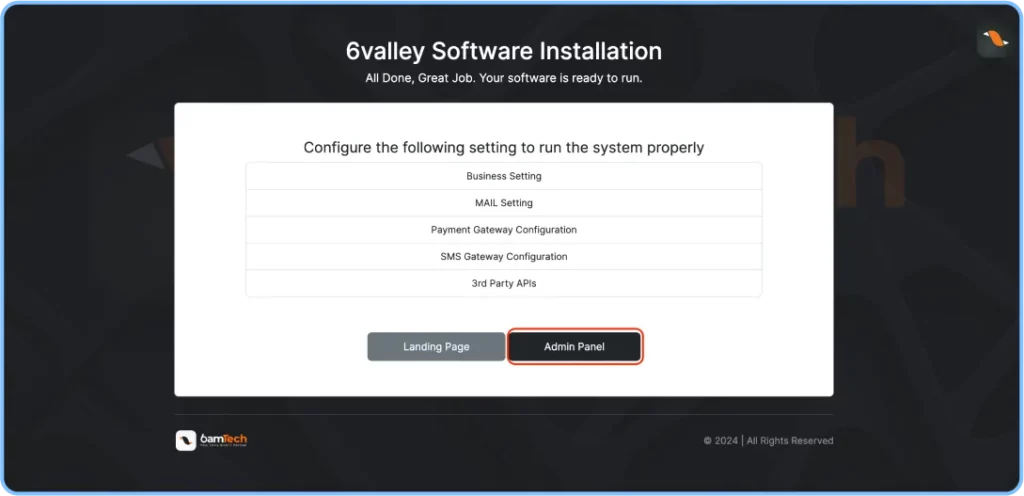
Step 6: Launch Website
1. Come back to the installation page and click on the Landing Page button. It will take you to the 6Valley landing page.
2. Launch the 6Valley user website from there.
There you go! You have just launched a top-class eCommerce website with the help of 6Valley.
Now, use this website to showcase your products and attract customers to your website!
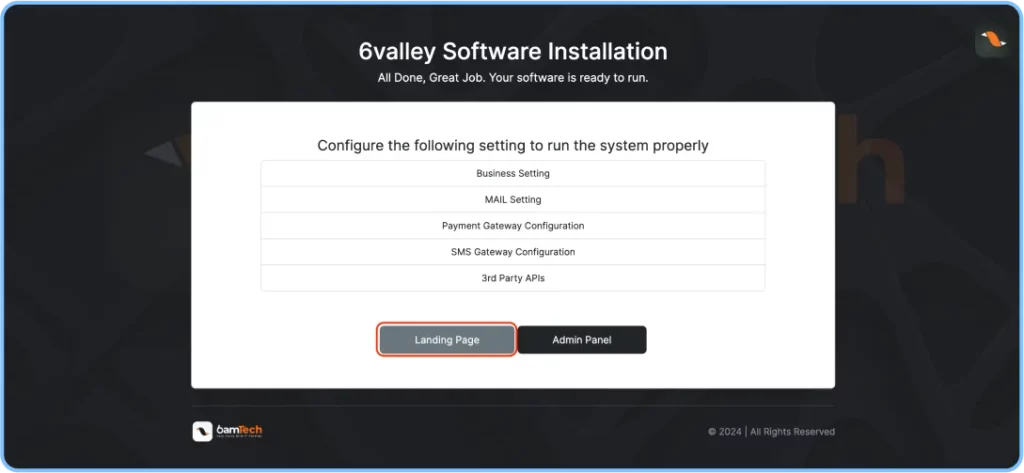
Core Features of Multi Vendor eCommerce Website Built with 6Valley
The website you get with 6Valley is visually attractive and extremely user-friendly. Looks aren’t the only thing that makes the 6Valley user website user-friendly, features and UX engineering that did.
Let’s explore the features of multivendor eCommerce website:
1. Multiple Login Methods for Users
The 6Valley user website has multiple login methods, such as email, phone numbers and social logins. That means customers can easily log in to the website using any of these sign-in methods.
2. Dynamic Homepage
The homepage is the heart of any eCommerce website. Why? Because it is the first thing that customers interact with. 6Valley user website is designed with the absolute best designing methods while keeping the user experience at the highest priority. Its beautiful design and element placements make it a dream place for any shopper who buys products online.
3. Powerful Search Bar
Displaying all products of an eCommerce website on the homepage isn’t practically possible. That’s why the search bar is important. 6Valley user website comes with a mighty search bar that helps customers to quickly and easily find products they are looking for.
4. Product Categories
This website perfectly categorizes all products so customers can effortlessly find them in their respective categories. You (admin) can easily create, delete and manage these categories from the 6Valley admin panel.
4. Guest Checkout
This one is one of the most amazing features of the 6Valley user website. Not all customers are into signing in to a website using their personal emails or social accounts. Though the 6Valley user website has an excellent security system against cyber-attacks, it has a guest checkout feature that lets anyone purchase their favorite products without signing in.
5. Wishlist
Due to several reasons, we can’t immediately buy something when we see it. Considering that scenario, this website has the “wishlist” feature that allows customers to save their favorite items for future purchases.
6. Cart
The online shopping cart in an eCommerce website is like a digital version of the cart customers use in a regular store. It’s where they toss in all the things they want to buy. Instead of pushing it around, it’s on the screen. The cart of the 6Valley user website is super important because it holds everything customers are thinking of buying and helps them remember what they’ve picked out.
7. Brand-wise Products
6Valley user website has the option to browse products from each brand. To simplify, it has brand-wise product filtration that allows customers to see all the products a brand has in the platform. For example, if a customer is into “Gucci”, he/she can easily select it from the brand-wise product section and purchase their favorite Gucci products from there.
8. Top Seller List
Customers can easily view the top sellers in the platform on the 6Valley user website. It allows customers to find the trending products as well as the shops they are from.
9. Different Deals
There are several deal options available on the 6Valley user website, such as “Deal of the Day”, “Flash Deal”, “Featured Deal”, etc. That means customers can enjoy different deals from the website’s home page.
10 Banners
In the online store, banners are like those big signs that catch your eye in the mall. The more banners, the more cool stuff to check out! The 6Valley user website lets customers see all the special messages, announcements and awesome deals. It’s like a fun way to discover what’s hot and happening. So, for anyone shopping online, having lots of these banners is essential for staying in the loop.
11. Newly Arrived Products
Customers of the 6valley user website can easily see which products are newly added to the platform from the “New Arrival” section. It helps them stay updated about all the new products admin/sellers add to the platform.
12. Best Selling Products
Best-selling products are the products that have the maximum number of sales over a time period. The 6Valley user website has a section for best-selling products on the homepage.
13. Top Rated Products
This section on the homepage of the 6Valley User Website showcases the products that have received high ratings and positive reviews from customers. It’s like a spotlight on items that many people have liked and found satisfactory. This section helps shoppers quickly identify popular and well-reviewed products, making it easier for them to make informed buying decisions.
14. FAQ Section
The FAQ section on the homepage of the 6Valley User Website is a helpful resource that provides quick answers to customers’ common questions. This section is beneficial because it saves customers time by addressing common queries without contacting customer support.
15. Interactive Footer Section
The footer section on the 6Valley User Website is a helpful area at the bottom of the page that enhances user experience. It contains valuable information and quick links, such as contact details, FAQs, and important policies, making it easy for customers to find essential information. Additionally, this section features social media links.
16. Product Details
6Valley user website has an informative product details page. Here, customers can see every information about a product, such as price, ratings, reviews, total orders received, wishlist numbers, an overview of the product’s details, etc.
17. Review & Ratings
The “Review & Ratings” section on 6Valley User Website’s homepage is a valuable feature where customers share their experiences with products. It provides insights into product quality, helping others make informed decisions. High ratings indicate customer satisfaction, while detailed reviews offer specific information about the product’s performance, durability, and other key aspects. This section builds trust among shoppers. Whether it’s positive feedback highlighting a product’s excellence or constructive criticism for improvement, this section helps users choose the right products based on real customer experiences.
18. Similar Products Suggestion
Underneath the product details page, customers can find all the similar products. It’s like an intelligent suggestion from a well-trusted friend. Comparing similar products, customers can make firm decisions when choosing products for them.
19. Coupons
Coupons on 6Valley’s eCommerce website are fantastic options for online shoppers. Here, users can find a variety of money-saving coupons that offer discounts on their favorite products. These coupons are easy to apply during checkout, making it simple for users to enjoy significant savings. Whether it’s a percentage off, a fixed discount, or even free shipping, the Coupons section ensures that customers get the best deals on their desired items.
20. Multiple Payment Methods
6Valley User Website offers a convenient and flexible shopping experience through its “Multiple Payment Methods” feature. Customers can choose from various payment options, including credit cards, debit cards, digital wallets, and even popular online payment platforms. This versatility ensures that users can pay in a way that suits their preferences and comfort.
21. Order Tracking
Order tracking is another excellent feature of the 6Valley user website. Customers can easily track their orders, whether signed in or in guest mode. It enhances the credibility of the platform and makes first-time customers be members for a lifetime.
22. Invoice Download
An invoice is like asking for payment and keeping track of what was bought by both sides. It’s a paper trail for a fair deal! In real life, you’ll get or ask for an invoice after completing the payment. But on the eCommerce website, you can’t ask for the invoice from the sellers. The 6Valley user website has an invoice download feature that allows customers to download invoices for all orders.
23. Customer Wallet
The Customer Wallet is like a digital pocket for users. It lets customers store money in their online accounts, making it convenient for quick and hassle-free purchases. Users can use their wallet balance instead of entering payment details each time. It’s a secure and efficient way to manage transactions on the platform. Users can easily add money to their 6Valley wallet and enjoy a bonus.
24. Customer Loyalty Points
“Customer Loyalty Points” on 6Valley User Website is a special reward system. When people shop, they earn points. These points add up and can be used for discounts on future purchases. It’s like getting a bonus for being a loyal customer.
25. Live Conversation
Customers of the 6Valley user website can communicate with sellers and deliverymen in real-time. This feature enables users to resolve any issue or share any information, such as floor number, possible delivery delays, etc.
26. Support Ticket
The “Support Ticket” feature on the 6Valley User Website is like raising your hand for help. Customers can create a support ticket if they have a problem or question. It’s a way to tell the admin about your issue. They’ll then work to fix it and keep you updated through the ticket. It’s an easy and organized way to get help when you need it.
27. Refer & Earn
The “Refer & Earn” feature on 6Valley User Website lets customers invite friends to the website. When the friends make a purchase, the customer earns rewards or discounts as a thank-you. It’s a cool way for customers to share the good finds on the website with friends and get rewarded for it.
28. Add Fund to Wallet
The “Add Fund to Wallet” feature on 6Valley User Website allows customers to add money to their online wallet from the third-party payment gateways. Customers can also receive exciting bonuses for adding money to their wallets.
29. Multiple Languages
The 6valley user website has multi-language integration that helps customers translate everything. No matter what language the website is developed in, your customers can always translate it and read it in their native languages.
30. Become a Seller
Everyone wants to be a part of a great business. Meanwhile, the 6Valley user website enables anyone to join as a seller and sell their products on this platform. Of course, the admin will approve their joining requests. Nevertheless, this is a great feature and encourages people to bring their stores to this platform.
These features make the 6Valley user website unique and super user-friendly. That means if you use the 6Valley user website to develop your eCommerce website, you’ll get these features with it. All you need to do is just use your business information and logo to make it yours.
Conclusion
Launching an eCommerce website is a dream for many! You can fulfill your dream with 6Valley. You can get your own eCommerce website without coding a single line. Follow the steps above to install your eCommerce website effortlessly.
Furthermore, if you find this blog useful, feel free to share this with others. Catch you guys in the next one!
Thank you.