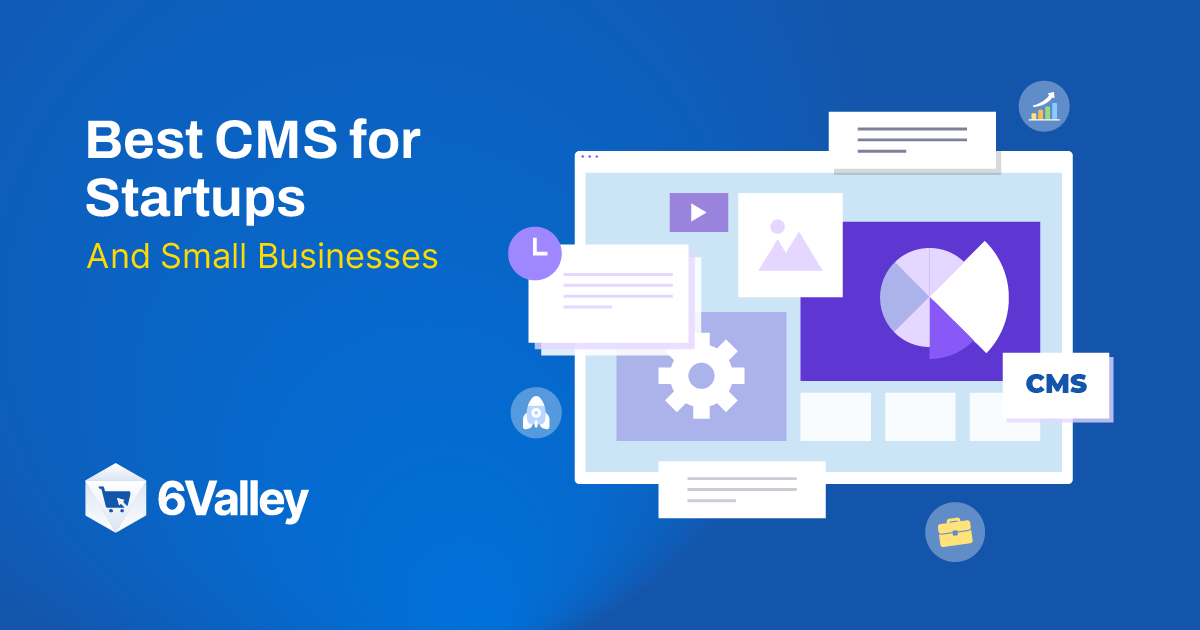Launching a startup is no less than an adventure – exciting, challenging, and full of possibilities! For small businesses and startups, there are so many content management solutions out there, each promising to be the “best CMS software for startups” and capable of turning your dreams into reality.
We believe choosing a CMS doesn’t have to be a headache.
To help you search, we’ve conducted extensive research to narrow down the top 7 CMS Platforms well-suited for startups and small businesses. This blog will give you an in-depth analysis of each CMS, helping you make an informed decision that will set you up for success.
So, let’s dive into the details and find the best CMS for your startup!
Key takeaways from this blog-
✅ Facts to consider before choosing a CMS
✅ Top 7 Content Management Systems for startups and small businesses
Key Considerations Before Choosing a CMS For a Startup
Just like you make a list of the items you need before going grocery shopping, you will also have to list a few key factors while choosing a commercial CMS software.
1. Understand Your Needs
First and foremost, think about your specific needs and goals.
– What features are essential for your business?
– Are you looking for a simple blogging platform or a robust eCommerce solution?
Answering this question will help you filter out any unnecessary features and the cost of them.
2. Budgetary Constraints
Compare costs versus features of different CMS platforms to find the right balance. You will find some free-of-cost or low-cost CMSs, whereas CMSs require a significant investment.
3. Scalability
As your startup grows, you’ll need a CMS to grow with you. Look for a platform that offers flexibility and scalability, allowing you to add new features and functionality as your business expands easily
4. User-Friendly Interface
As someone starting a new business, you don’t want to waste time figuring out how to use a complicated CMS. So, it’s best to choose a platform that’s easy to understand and use.
Look for a system with a simple interface and good support resources to help you get started quickly.
5. Customization Options
Look for a CMS that allows you to customize your website to reflect your brand identity and unique offerings. Flexibility in design and layout can help your startup stand out in a crowded market.
6. Security
To protect your website from cyber threats choose a CMS with a strong security and support system. Check whether the support provides reliable documentation, tutorials, live chat, and customer service.
Also Read: How to Build a Multi Vendor eCommerce Website with 6Valley
7 Best Content Management Systems (CMS) for Startups and Small Businesses
After extensive research, we have found 7 of the most popular CMS platforms for startups and small businesses.
Here’s a brief overview of the top choices:
1. WordPress
The most popular CMS is known for its user-friendliness among startups and small business owners. It helps users to create, edit, and publish content even with limited technical expertise.
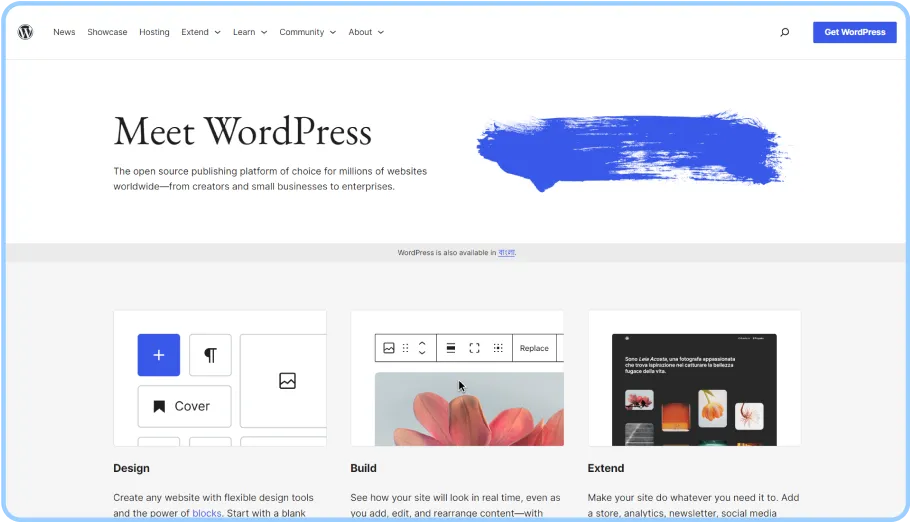
Image: WordPress CMS
WordPress is an excellent choice for startups because it can be easily customized to meet their branding and functionality needs. It’s an open-source CMS Software, so all the sites using different plugins are kept up-to-date. Additionally, WordPress is highly versatile and can power a variety of websites, including blogs, portfolios, eCommerce stores, and membership sites.
One of the major advantages of using WordPress is its SEO-friendly nature. This means that startups can attract organic traffic and improve their online visibility without spending much money on advertising.
Plus, the platform is free to use, making it an affordable option for startups on a tight budget. While there may be additional costs for premium themes, domain names, hosting, and plugins, startups can still create a professional-looking website without breaking the bank.
2. Shopify
Shopify is primarily an eCommerce platform that offers powerful content management capabilities to startups. As it’s a SaaS platform hosted on the cloud, you won’t have to install any software on your computer.
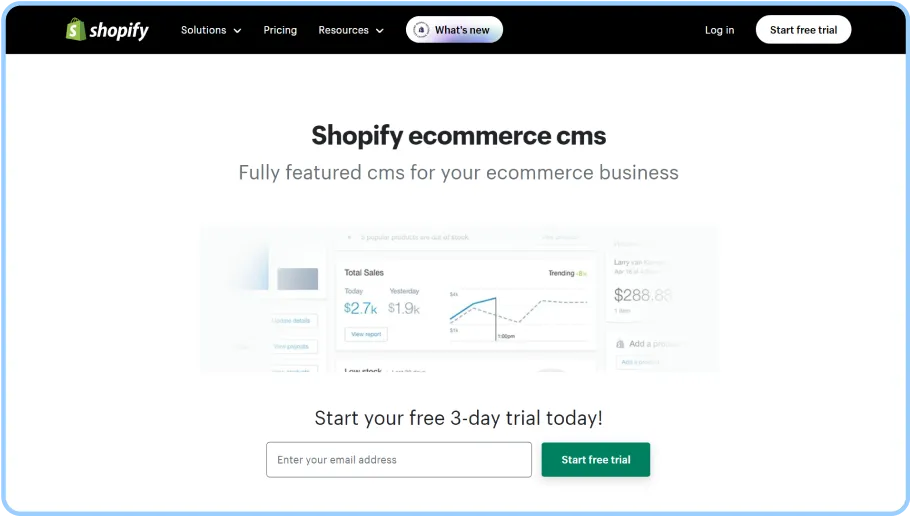
Image: Shopify CMS
Shopify is a platform that allows users to create online stores without coding knowledge. Its drag-and-drop editor makes it easy to customize storefronts. Startups can add new features to their stores through the theme store. It is suitable for both B2B and B2C business.
Shopify focuses on eCommerce and offers built-in features like abandoned cart recovery, product recommendations, and customer segmentation. These features help startups optimize their sales funnel and increase conversions.
Shopify also integrates with social media platforms and marketplaces to expand startups’ reach and visibility.
Shopify isn’t free, but it offers affordable pricing plans. The basic plan starts at $19/month (billed once yearly) and increases as your business grows and you upgrade to advanced packages.
3. Wix
Wix prides itself on its user-friendly interface and drag-and-drop editor, making it accessible to startups with limited technical knowledge. It has a WYSIWYG (What You See Is What You Get) editor. This editor shows the final published outcome on display while users edit in real time.
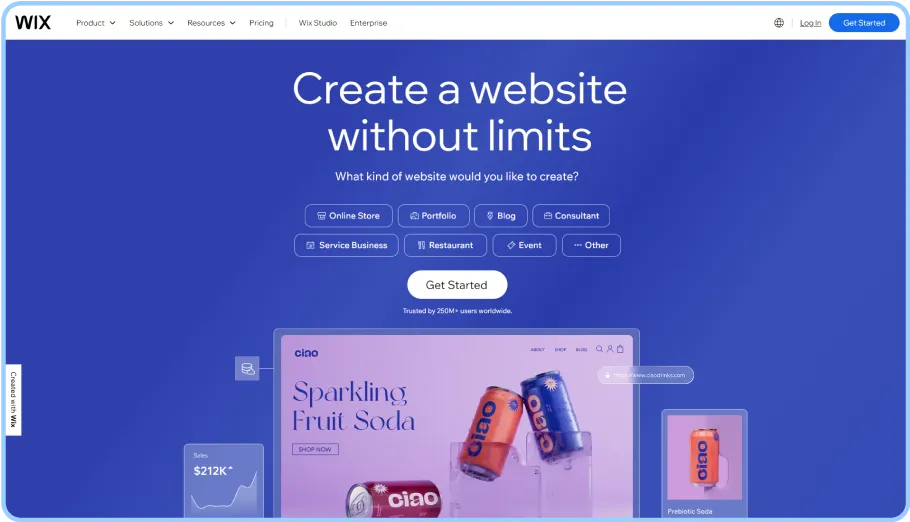
Image: Wix CMS
Wix is a great choice for startups because it offers an all-in-one platform. This means that startups can access hosting, domain registration, and website-building tools in one place. Wix also provides SEO tools, marketing integrations, and eCommerce capabilities. These features help startups attract customers and generate revenue.
Wix has pricing plans to suit any budget. Their free plan allows startups to create a basic website without incurring costs. For those looking for more advanced features, Wix offers premium plans at competitive prices.
4. Joomla
Joomla is a quite powerful open-source CMS Software for creating blogs and eCommerce sites. It comes with templates and a whole variety of extensions to help businesses customize their websites in the way they want.
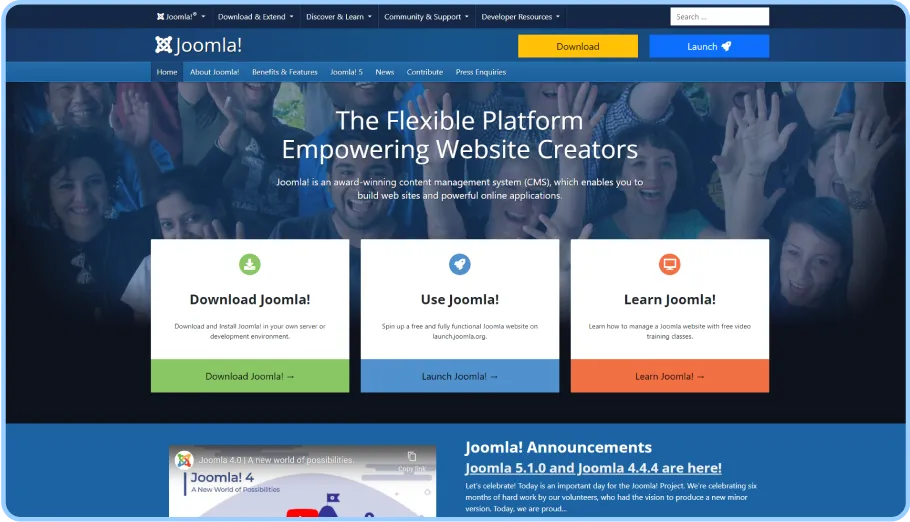
Image: Joomla CMS
Joomla is great for startups because it’s flexible and can be customized to fit their specific needs. It also has user management features that make it easy for startups to create, edit, and remove user groups.
If you use your own subdomain, you can keep your Joomla website free for as long as you want.
5. 6Valley
6Valley is a complete eCommerce CMS Software that supports both multi vendor and single vendor businesses all under one platform. It is a fully mobile-optimized solution that you can use to sell both physical and digital products.
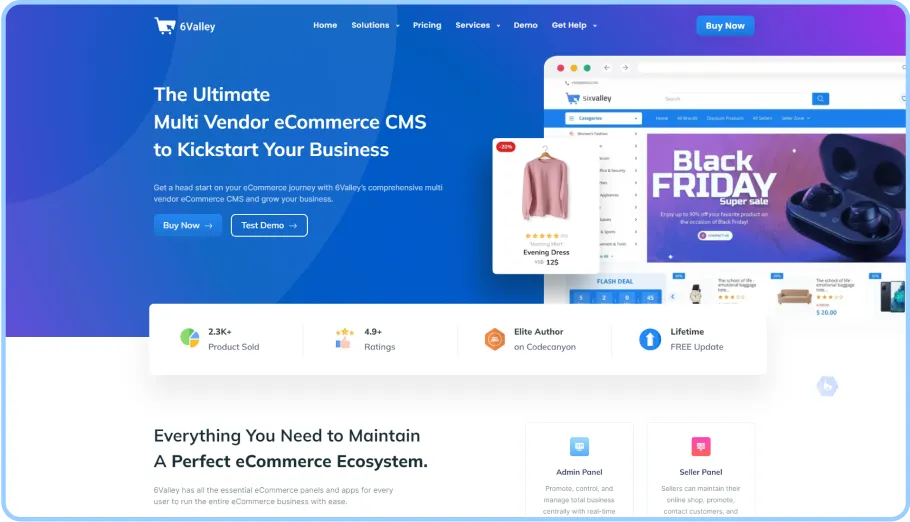
Image: 6Valley CMS
The notable features of 6Valley are:
- Sell both physical and digital products
- Switch between single vendor and multi vendor easily within the system
- Get all solutions under one system – admin panel, customer app, seller panel, seller app, deliveryman app
- Apps support both iOS and Android operating systems
- No need for any extra plugin or extension as this is a complete market-ready solution to run a business
- Comes with integration options like – Multiple Payment Methods, Social Media Platforms, Google Map APIs, Mail and SMS Configuration, Recaptcha, etc.
- One-time payment to get lifetime access
Also Read: Best eCommerce CMS Platforms to Build Your Online Store
6. Squarespace
For solo entrepreneurs to growing businesses, Squarespace comes with plans for everyone’s needs. This eCommerce CMS Software offers a drag-and-drop feature, especially for creative professionals. With a huge collection of customizable and responsive eCommerce website templates, you can create your desired website easily.
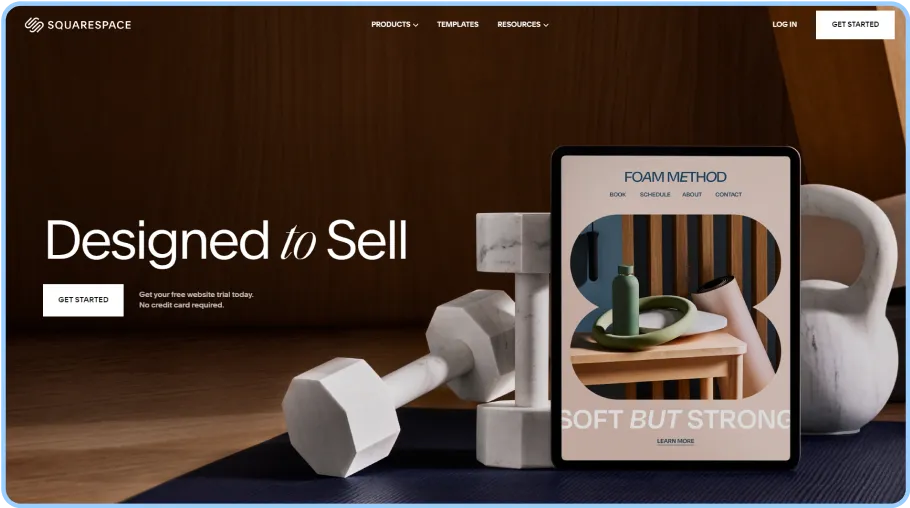
Image: Squarespace CMS
Squarespace has all the necessary features and tools that a business needs to run an eCommerce platform. The built-in SEO tools and social media integrations help maximize the reach to the community. One of the primary benefits of Squarespace for startups is its all-in-one platform, which includes hosting, domain registration, and website-building tools.
Although it doesn’t have free access, it comes with a 14-day free trial before proceeding with your subscription plan. With its transparent pricing structure and no hidden fees, startups can easily budget for their website expenses. It helps businesses establish a professional online presence without any difficulty.
7. HubSpot CMS
If you’re trying to build your web presence as a startup without any prior technical knowledge, then HubSpot CMS can be a powerful tool. It offers free CMS software with a theme library, drag & drop editor, premium cloud hosting, website analytics, and many more.
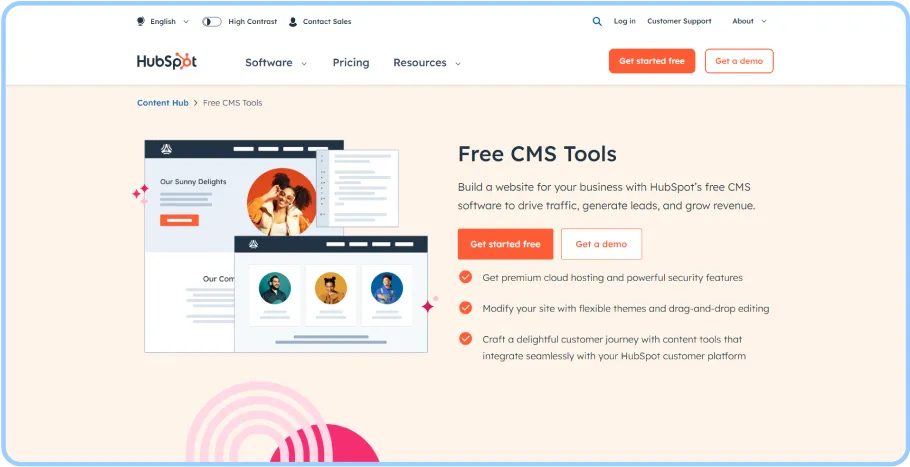
Image: HubSpot CMS
HubSpot CMS offers an intuitive interface, making website management easy for startups. With its drag-and-drop functionality, users can effortlessly add and arrange media elements on their site. It provides a seamless collaboration option as multiple users can work on projects securely. Additionally, its mobile-friendly design ensures a great user experience across all devices.
Key features of HubSpot CMS include a drag-and-drop website builder, pre-designed website themes, a free blog maker, and a WYSIWYG editor. These features empower startups to create and customize their websites without technical expertise. For smaller businesses with limited budgets, HubSpot CMS provides a cost-effective solution to establish an online presence and drive growth.
Wrap Up
Choosing the right CMS for your startup is crucial for establishing a strong online presence and driving business growth. But as it may sound, it isn’t in reality to find the best out of the best. Whether you prioritize user-friendliness, scalability, budget-friendliness, or specific functionalities, there’s a CMS for you. Take the time to evaluate your options carefully and choose the one that aligns best with your startup’s goals and requirements.
As this blog narrows the list into 7 best CMS for startups, I hope it will help you find the right one.
See you in the next one!
FAQs
What are the key features to look for when evaluating startup CMS options?
When choosing a CMS for your startup, it’s important to look for features like easy-to-use interface, customizable templates, mobile responsiveness, SEO tools, and scalability for future growth. These features will help you create a professional website that attracts customers and grows with your business.
How much does using a CMS for my startup’s website cost?
The cost of using a CMS for your startup website varies depending on the platform and your specific needs. Some CMS platforms offer free plans with basic features, while others require a monthly subscription fee to access advanced tools and support. Additionally, you may need to budget for additional expenses such as domain registration and web hosting.
To give you a rough estimated idea, consider keeping a budget range between $3000 to $5000. Remember, this estimation can be changed based on business needs and functionalities.
Can I switch to a different CMS later if I’m not satisfied with my initial choice?
Yes, you can switch to a different CMS later if you’re not satisfied with your initial choice. Many CMS platforms allow you to export your website content, making transitioning to a new platform easier. However, the process may require some effort to transfer your content and settings, so it’s essential to plan ahead and choose a CMS that offers flexibility and compatibility with other platforms.
Meet Mehrin! A technical writer with a Computer Science background. She combines her academic knowledge & creativity to transform complex facts into engaging content. With a sharp eye for detail, she keeps readers updated on tech trends. Outside of writing, she’s a visual storyteller, capturing life’s moments through photography.