In a world where we know that ‘Content is King,’ the Content Management System is the kingdom’s foundation. If you’re into building websites and apps, you know picking the right CMS is key. But with tons of choices, how do you find the perfect fit?
Don’t worry. In this blog, we’ll explore CMS options made just for developers like you.
| Key Takeaways: ✅ Definition of CMS ✅ Types of CMS ✅ Best CMS according to its types ✅ Choosing the best CMS for Developers and Programmers |
What is A CMS?
A CMS, or Content Management System, is a software application or platform that allows users to create, manage, and publish digital content on the web.
It provides a user-friendly interface for content creation, editing, organization, and publishing, without requiring users to have advanced technical knowledge. CMS platforms typically include features such as content editing tools, version control, user management, and website customization options.
| “A CMS is widely used for building websites, blogs, online stores, and other digital platforms, that help users to easily update and maintain their online content.” |
However, for programmers and software developers, the concept of Content Management System (CMS) goes a little further. As an experienced programmer or a newbie, you might want to find which CMS requires Code, No-Code, and Low-code.
In the next section, we’re going to discuss the types of CMSs available on the market for you to choose from.
5 Types of CMS
According to the needs and goals of a programmer, the Content Management System (CMS) can be divided into 100+ categories. Studies show that more than 76 million websites use a content management system.
But that’s not our point of discussion today. In this section, we’re going to walk you through the 5 most popular CMS types and see how much coding they require for a programmer or developer.
1. Website CMS:
A website CMS is a software platform that allows users to create, manage, and publish digital content on the web without requiring advanced technical skills.
Features of Website CMS:
- Content editing
- User management
- Pre-built templates and themes
- SEO tools
- Media management
- Blogging tools
2. eCommerce CMS:
An eCommerce CMS is a software platform specifically designed for creating, managing, and operating online stores and e-commerce websites.
Features of eCommerce CMS:
- Product and order management
- Inventory management
- Payment gateway integration
- Shopping cart and flexible checkout
- SEO optimization
- customer, vendor, and employee management
- Analytics and reporting
3. Headless CMS:
An open-source CMS is a software platform with source code freely available for use, modification, and distribution by the community.
Features of Headless CMS:
- Exposes content via APIs such as RESTful or GRAPHQL
- Delivers content across multiple channels and devices
- Build and customize front-end experience
- Supports version control
- Content localization
4. Open Source CMS:
An open-source CMS is a software platform with source code freely available for use, modification, and distribution by the community.
Features of Open Source CMS:
- Easy to modify and customize
- Cost-effective
- Accommodates growing content and traffic demands
- Wide range of plugins and extensions
- Gives users full control over their website
5. Cloud-based CMS:
A cloud-based CMS is a software platform hosted on remote servers and accessed via the Internet.
Features of Cloud-based CMS:
- Access and manage content from anywhere
- Automatic updates and security patches without manual intervention
- Built-in disaster recovery measures to safeguard data
- Seamless integration with other cloud services and third-party applications
- Ensure data security as it’s hosted by the CMS provider
Best CMS for Programmers and Developers (According to types)
Now, the most important part of this blog- the best CMS for programmers and developers. As we’ve learned the various types of popular CMSs available, it’ll be easier to break down which CMS is popular among which type of CMS platform.
So which one requires coding and which does not? The table below will help you understand ⬇️
| CMS | Low-code | No-code |
| WordPress | ✅ | ✅ |
| Drupal | ✅ | ✅ |
| Joomla | ✅ | ✅ |
| 6Valley | ✅ | ✅ |
| Shopify | ✅ | |
| Magento | ✅ | |
| Strapi | ✅ | |
| Sanity | ✅ | ✅ |
| Kontent.ai | Undefined | |
| Ghost CMS | ✅ | ✅ |
| Microweber | ✅ | |
| Craft CMS | ✅ | |
1. Best Website CMS for Programmers and Developers
Here are the 3 best website CMSs for programmers and developers ⬇️
a. WordPress
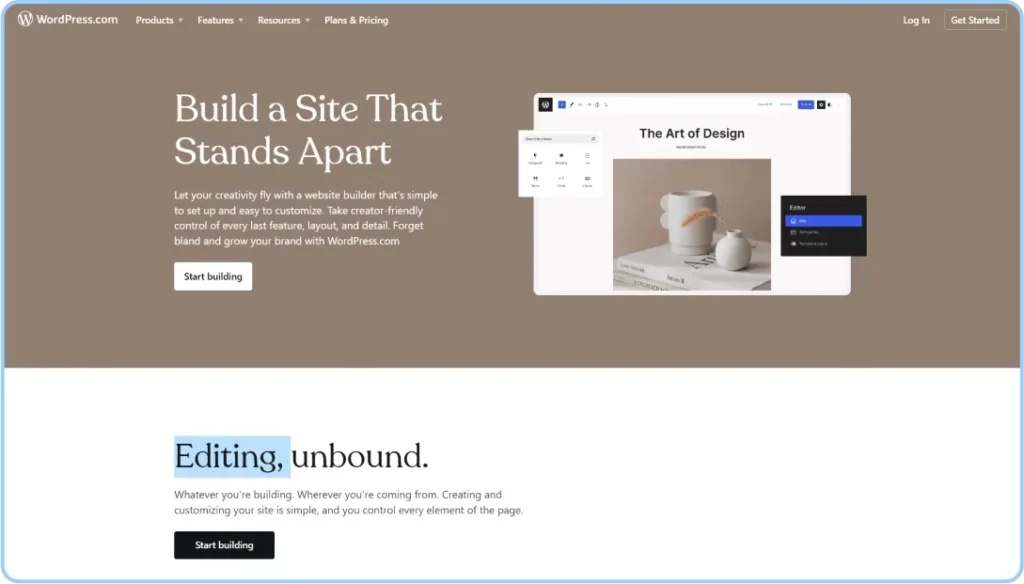
WordPress is the most popular content management system among coders and non-coders worldwide. It holds the 63.1% market share among all CMS platform providers.
Price: Starts from $4/ billed annually
Benefits of WordPress:
- Easy-to-use interface for content creation and management
- Built-in SEO features to optimize website content for search engines
- Large community of users and developers for assistance and resources
- No licensing fees, making it affordable for businesses and individuals
Coding Requirements: No-code & Low-code both are available
b. Drupal
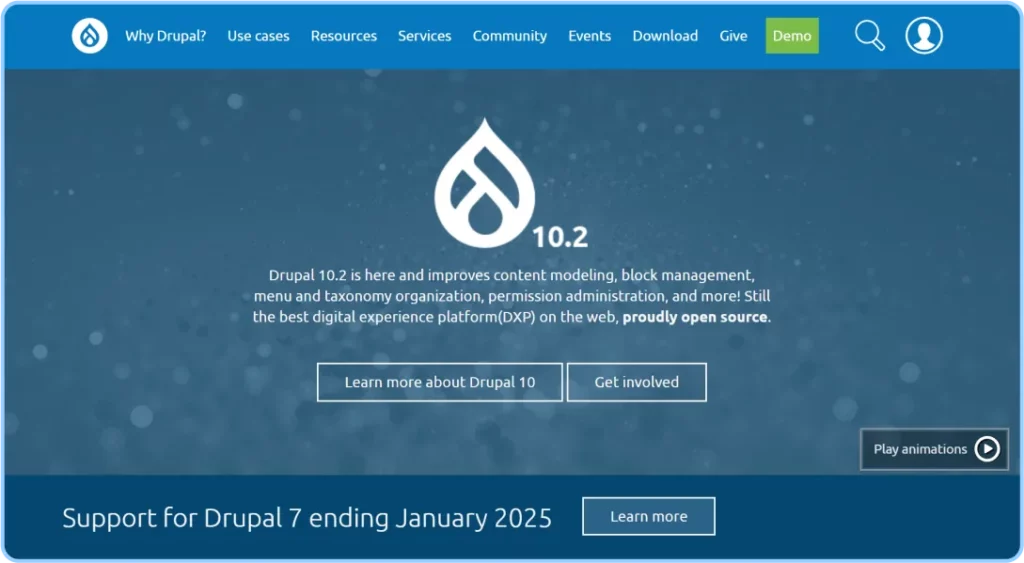
Drupal is best for content modeling, block management, permission administration, etc. It is an open-source website CMS that owns 38% market share among all CMS platforms.
Price: Free
Benefits of Drupal:
- Best for developing simple websites
- Free of cost
- A powerful B2B solution
- Provides multi-lingual support
Coding Requirements: No-code & Low-code
c. Joomla
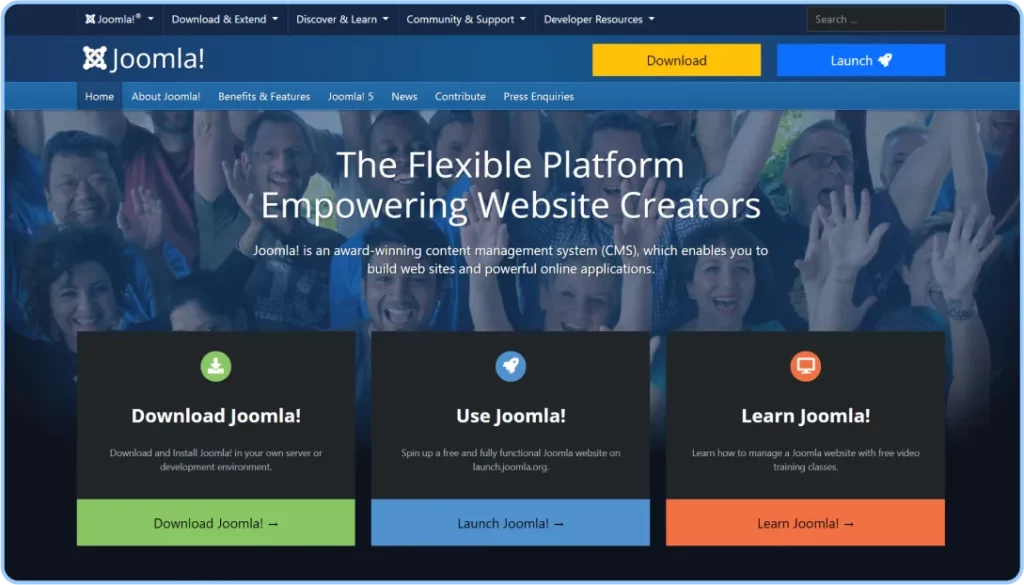
Joomla is a popular open-source content management system (CMS) used for building websites and online applications. It owns 1.8% of the total market share in content management platforms worldwide.
Price: Starts from $99/year
Benefits of Joomla:
- User-friendly interface for content management
- Large ecosystem of extensions and plugins
- Customizable templates and themes
- Active community users
- Protection against security vulnerabilities and threats
Coding Requirements: No-code & Low-code
2. Best eCommerce CMS for Programmers and Developers:
Below are the 3 best eCommerce CMS for programmers and developers ⬇️
a. 6Valley
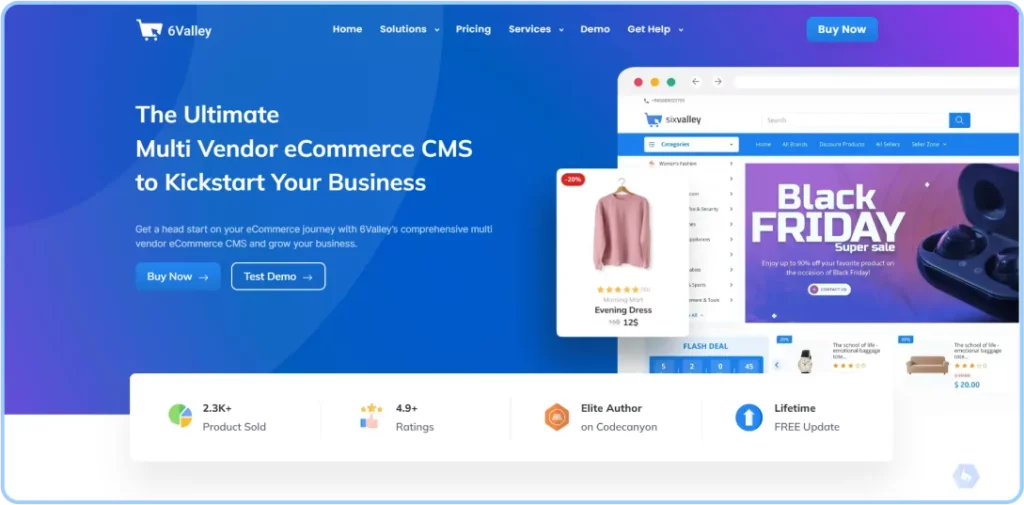
6Valley is a complete multi vendor eCommerce CMS. It offers a total eCommerce ecosystem within the solution. 6Valley is the developers’ top choice because the code is written in PHP and is easy to understand. What’s best is that you get the full source code while you purchase 6Valley (there’s no subscription method). So you can easily launch a SaaS eCommerce project for yourself or your client with 6Valley.
Price: $79 for starters (one-time payment)
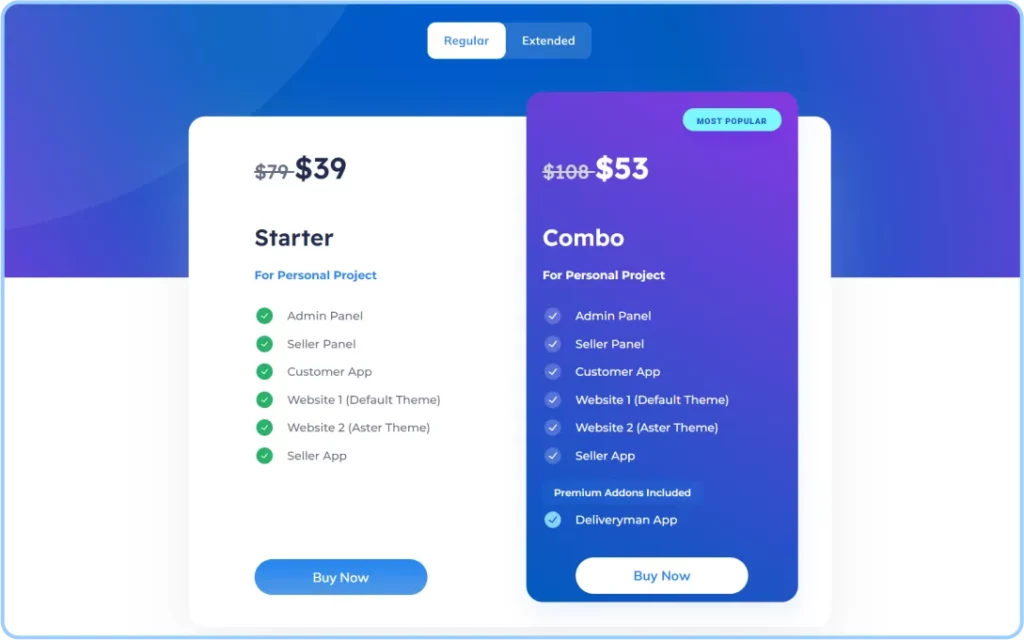
Benefits of 6Valley:
- Supports high traffic volumes
- Android & iOS supported
- 6Valley Comes with- Laravel Admin and Vendor panel, vendor app, user app and website, deliveryman app, and multiple themes.
- Supports local and international shipping
- Multi-language and multiple currency enabled
- Third-party payment & SMS gateways
- Firebase notifications
- Multiple payment and order methods
- Built-in POS system and dashboard
- Reporting & analytics
- Social media login and chat
- Google Map API
Coding Requirements: 6Valley is both a No-code & Low-code eCommerce CMS. This means you can either use the existing code or customize it with low code according to your requirements.
b. Shopify
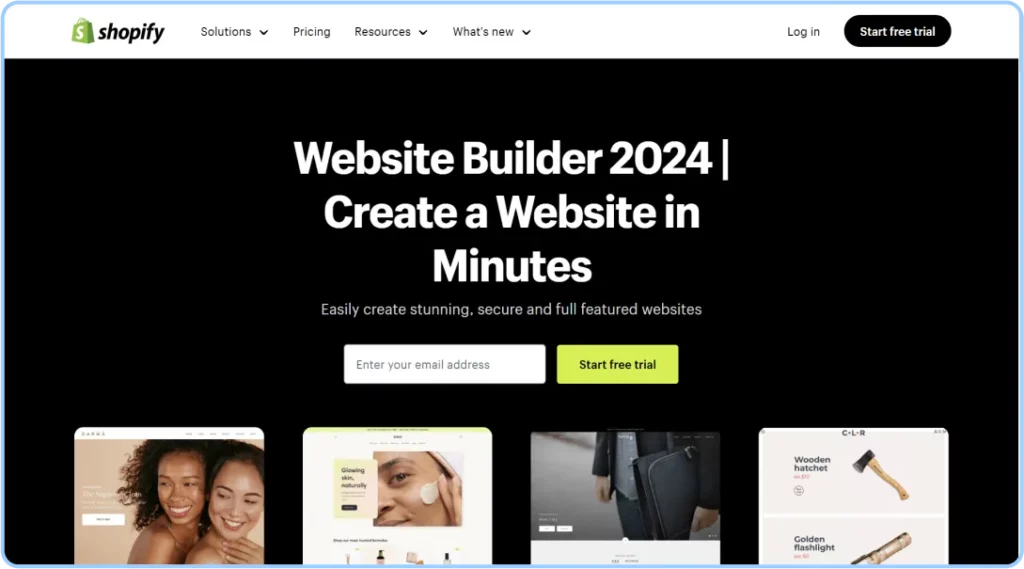
Shopify is a leading eCommerce CMS that allows developers to create and customize online stores. It currently owns 5.8% of the total CMS market share.
Price: $19/month
Benefits of Shopify:
- Easy tools for building and managing online stores
- Customizable themes and templates to create unique storefronts
- Supports businesses of all sizes
- Third-party integration
- Built-in marketing tools
Coding Requirements: No-code
c. Magento
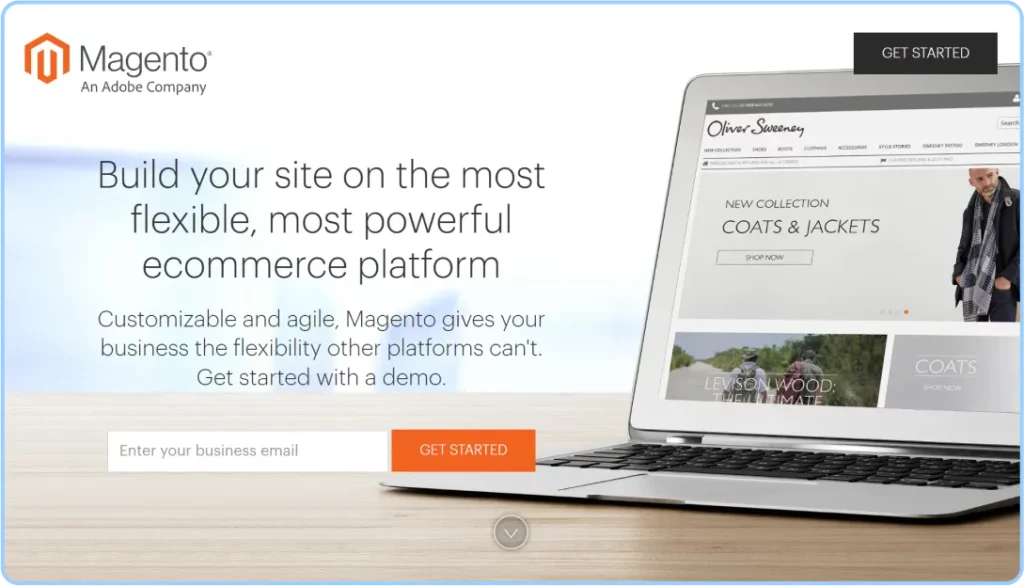
Magento, now Adobe Commerce, is a powerful open-source e-commerce platform for creating online stores. In 2022, Magento held 2.32% of the total CMS market share.
Price:
Magento Open Source Free
Magento Commerce $1,988/month
Benefits of Magento:
- Fast load time
- Mobile responsive
- Community support
- Offers a wide range of extensions
Coding Requirements: No-code
3. Best Headless CMs for Programmers and Developers:
Let’s learn the 3 best headless CMSs for programmers and developers ⬇️
a. Strapi
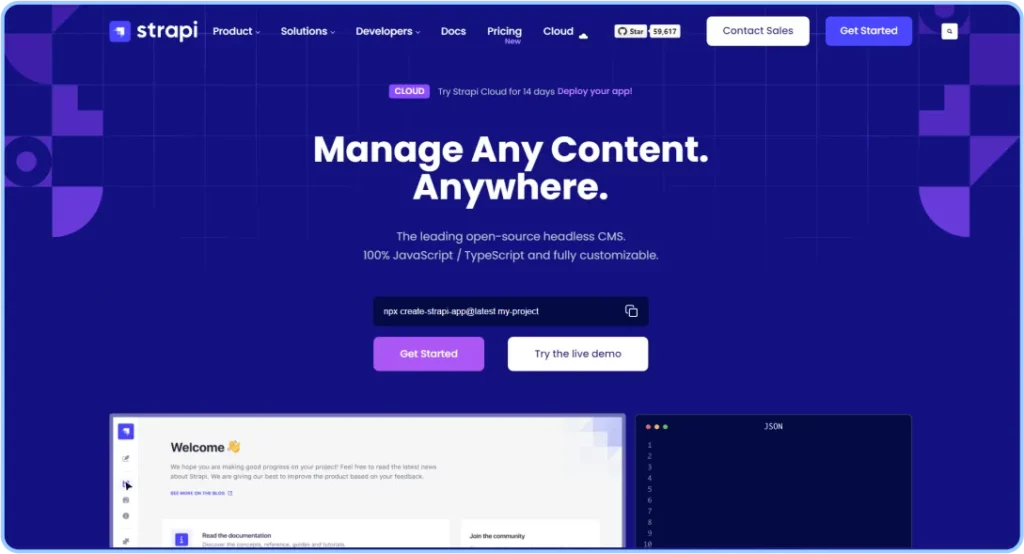
Strapi is an open-source headless CMS that enables developers to build powerful API-driven content management systems. As an API-first CMS, Strapi owns a 6.28% share in the API-first CMS industry.
Price: $29/month (for developers)
Benefits of Strapi:
- Highly customizable platform
- API-first Approach for content delivery to any device or platform
- Content modeling interface for defining data structures
- Extensive plugin ecosystem
Coding Requirements: No code
b. Sanity
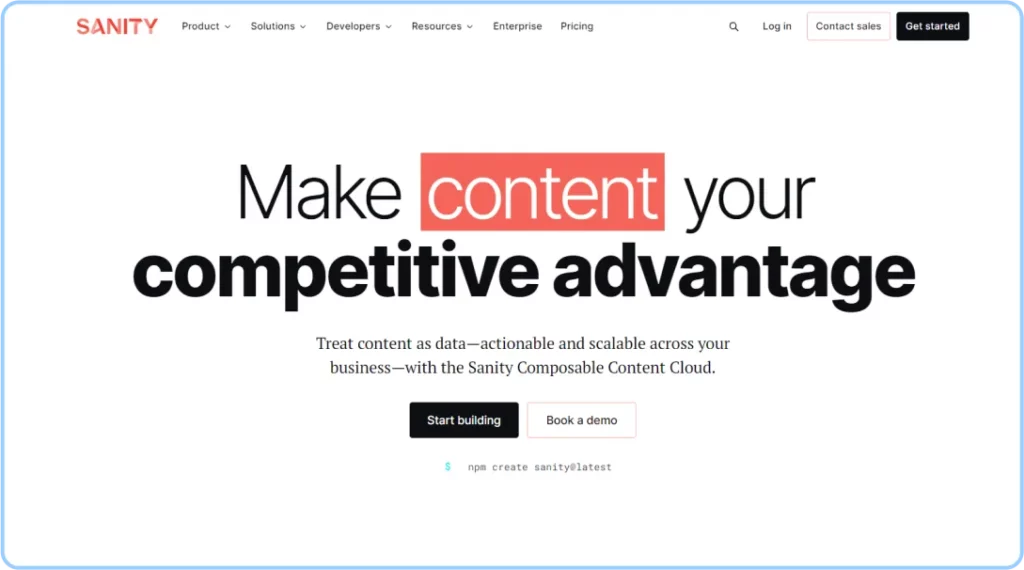
Sanity is a customizable, headless CMS that enables developers to manage content across multiple channels and platforms.
Price: Free for starters
Benefits of Sanity:
- Real-time collaboration so users can work on the same content from different places but at the same time
- Flexible content modeling
- Provides APIs, SDKs, and command-line tools for developers
- Third-party integration
Coding Requirements: Undefined Low Code and No Code
c. Kontent.ai
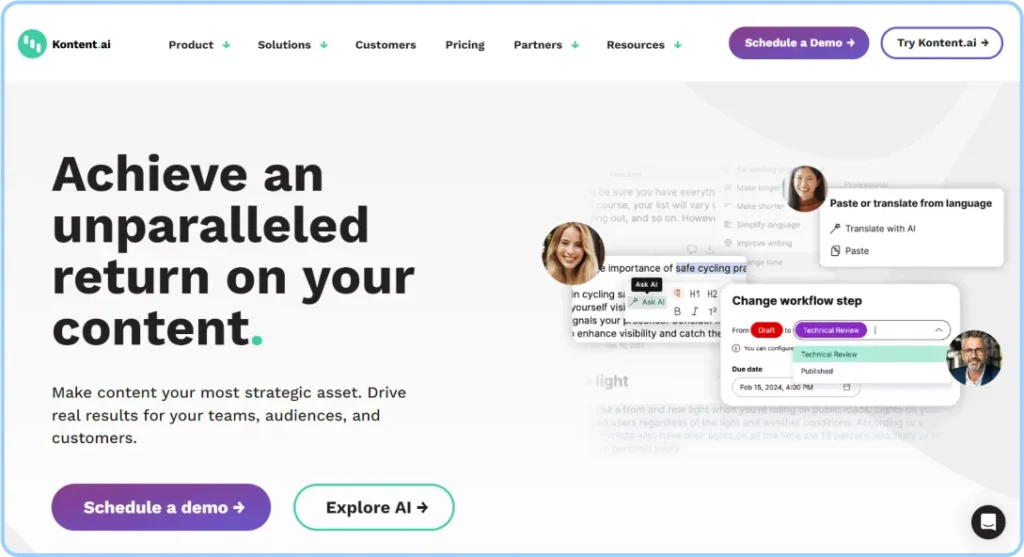
Kontent.ai is a cloud-based headless CMS designed to simplify content management and delivery across various digital channels.
Price: Custom pricing
Benefits of Kontent.ai:
- Separates content management from presentation
- Enables content to be published to websites
- Offers APIs, SDKs, and developer tools
- Supports content personalization
Coding Requirements: Undefined
4. Best Headless CMs for Programmers and Developers:
The best open-source CMS Software for programmers and developers are as follows⬇️
a. Ghost CMS
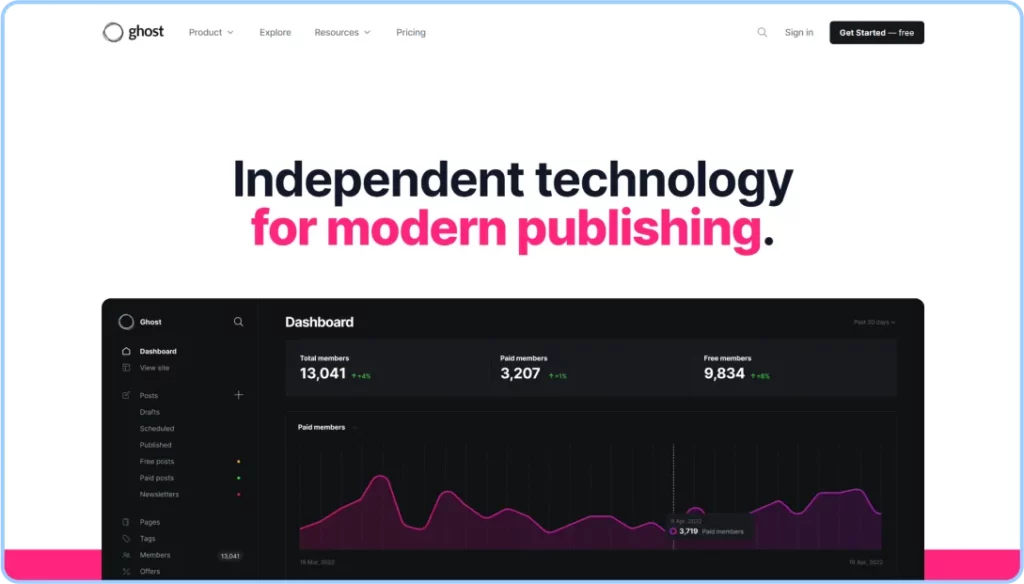
Ghost CMS is a modern, open-source headless CMS software designed for creating and publishing content-focused websites and blogs.
Price: Free
Benefits of Ghost CMS:
- Simplified content creation
- Lightweight and optimized for speed
- Decouples content management from presentation
- Built-in SEO features
Coding Requirements: Low-code, No code
b. Microweber
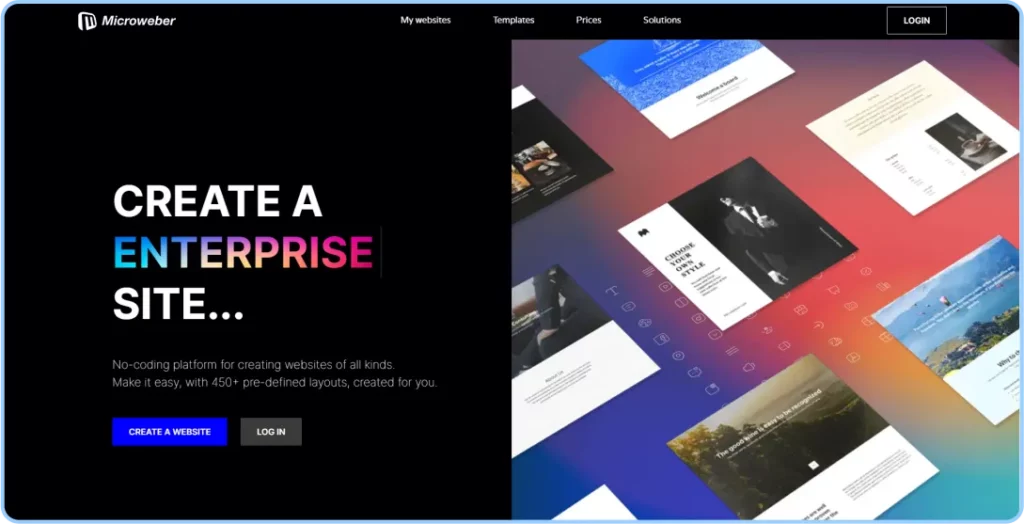
Microweber is an open-source drag-and-drop website builder and CMS (Content Management System) that simplifies the process of creating and managing websites.
Price: Free
Benefits of Microweber:
- Drag and drop interface
- Built on a modular architecture, allowing developers to extend functionality through plugins and modules.
- Built-in e-commerce functionality for creating online stores
- Developer friendly
Coding Requirements: No-code
c. Craft CMS
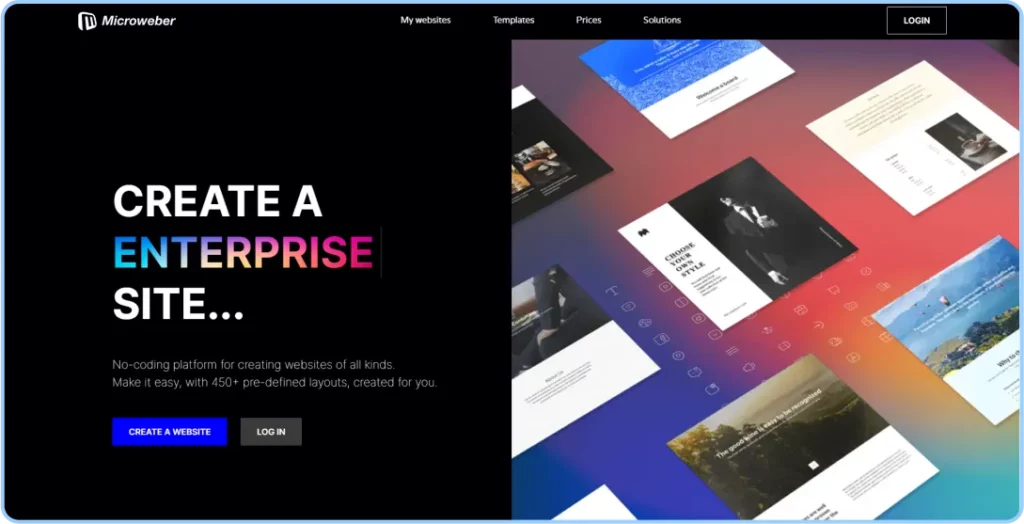
Craft CMS is a flexible and powerful content management system designed for developers to create bespoke digital experiences. It currently has a 0.13% market share.
Price: Free forever for Solo users
Benefits of Craft CMS:
- Built on a modern and scalable architecture
- Extensive API integration
- Prioritizes security with built-in features such as CSRF protection, input validation, and password hashing to safeguard against vulnerabilities.
Coding Requirements: No-Code
Here’s a nutshell of all the CMSs that are best for Programmers and Developers:
| CMS | Website CMS | eCommerce CMS | Headless CMS | Open Source CMS | Cloud-based CMS |
| WordPress | ✅ | ✅ | ✅ | ||
| Drupal | ✅ | ✅ | ✅ | ✅ | |
| Joomla | ✅ | ||||
| 6Valley | ✅ | ||||
| Shopify | ✅ | ✅ | ✅ | ||
| Magento | ✅ | ✅ | ✅ | ✅ | |
| Strapi | ✅ | ✅ | ✅ | ||
| Sanity | ✅ | ✅ | |||
| Kontent.ai | ✅ | ✅ | |||
| Ghost CMS | ✅ | ✅ | |||
| Microweber | ✅ | ✅ | ✅ | ✅ | |
| Craft CMS | ✅ | ✅ | ✅ | ✅ | ✅ |
How to Choose The Best CMS Software for Programmers
As a new programmer, it can be hard to choose the right CMS at first. But if you know which CMS is best for your project, things get a ton lot easier. In this section, we’re going to learn which things you must keep in mind to choose the best CMS for your project.
7 things to keep in mind when choosing the best CMS for Programmers
- Determine your project’s goal and needs.
- Evaluate the programming languages and frameworks and choose the best one that suits your skills and needs.
- Look for CMS platforms that offer extensive customization options, including plugin support, APIs, and templating systems.
- Examine scalability and performance.
- Prioritize CMSs that offer robust security measures.
- See if the CMS you’re choosing offers an extensive API integration facility. You’re gonna need that.
- Finally, the cost and licensing terms will be analyzed. View the CMS providers’ support plans and if there are any other additional expenses for plugins, extensions, or addons.
Final Words
So, there you have it. I hope this blog will help you understand the CMS types and examples. You’ve also got a clear idea of the code-based, no-code, and low-code concepts. Finally, learned about the key considerations while choosing the right CMS for programmers and developers.
If you’re a professional CMS developer or a newbie, this blog is everything you need to start your project.
FAQs
Which are the best cms for non-programmers?
Hubspot CMS, Wix, Squarespace, etc.
Is it hard to learn CMS development?
CMSs are most popular for their easy-to-use feature. So if you are a coder or no-coder, there’s always a CMS for you. So, no. Learning CMS development isn’t hard. It just needs dedication and will.
Is open-source or proprietary CMS better for programmers?
Open-source CMS platforms like WordPress, Drupal, and Joomla often provide greater flexibility and customization options for programmers due to their open nature, extensive community support, and access to source code. However, proprietary CMS solutions may offer more polished features and dedicated support but could be less customizable.
What programming languages are commonly used in CMS development?
Common programming languages used in CMS development include PHP, JavaScript, Python, Ruby, and Java. The choice of language depends on the CMS platform and the preferences of the developer or development team.
How important are documentation and community support for programmers choosing a CMS?
Documentation and community support are crucial for programmers, as they provide valuable resources, tutorials, and forums for troubleshooting issues, sharing knowledge, and collaborating with other developers. A CMS with robust documentation and an active community can significantly streamline development processes.
Say hello to Shamsi! A words warrior behind the tech scenes. She can slice and dice complex tech talk into everyday narratives. Shamsi aims to make tech simple and friendly so everyone feels welcome in the digital world. When not weaving words, you might find her talking to plants and doodling here and there!













